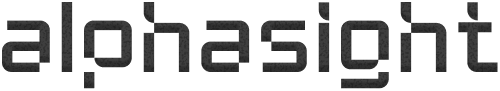Imports via desktop
Quickly bring scattered local files into your base.1
Drag & Drop
Drag photos, videos, .kml or multi-modal files directly into the map layer within your AlphaSight application. This initiates upload and intelligent metadata parsing.
2
Grab some coffee
AlphaSight processes content (geospatial and temporal integration) in the background.
3
Come back when notified
You will be notified in-app once processing is complete and data is ready for use.
Sync via Google Drive
Ensure content automatically appears in AlphaSight directly from your cloud storage. If you’ve created your account with Google, this sync should be done automatically. Else, in settings, sign in with Google to form the integration.1
Pick folder
Link your Google Drive account and choose the specific folder for synchronization within AlphaSight’s settings.
2
Verify selection
Confirm the chosen folder and grant necessary permissions.
3
Start sync
Initiate the sync. AlphaSight will perform an initial import, then continuously monitor the folder, automatically processing and ingesting any new files as they are added to Google Drive.
Having systems connected
We continue to expand our ecosystem. Check out our partners here