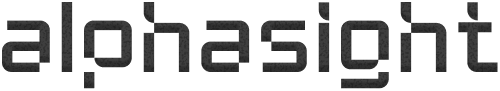- Onboarding & Asset Import: Effortlessly bring your drones, vehicles, and other assets into the system.
- Mission Preparation & Sync: Prepare for your missions by syncing with your DJI account and aligning your team and resources.
- Operational Intelligence: Leverage your data within our geospatial interface for mission execution and analysis.
Getting Started: Onboarding & Asset Import
The first step is to populate your fleet with all the necessary assets. This includes your drones, their unique serial numbers, and any ground vehicles you utilize for your operations.Importing Your Assets
Our system provides a simple import functionality to get your assets loaded quickly. You can either add assets individually or perform a bulk import for larger fleets. Key Information to Include in Your Asset Import:- Asset Type: (e.g., Drone, Vehicle)
- Make & Model: (e.g., DJI Matrice 400, Ford Ranger)
- Serial Number/VIN: A unique identifier for each asset.
- Purchase Date: For tracking asset age and maintenance.
- Status: (e.g., Active, In Maintenance, Retired)
Mission Preparation & Sync
With your assets imported, you’re ready to prepare for your missions. A critical part of this is ensuring your pilot and flight data are in sync.Syncing with Your DJI Account
We offer a streamlined process for syncing your DJI flight logs, which is essential for building a comprehensive profile of your pilots and their flight history. Simple Steps to Sync Your DJI Flight Logs:- Export from DJI: Log in to your DJI account and export your flight logs.
- Import to Our App: Navigate to the “Flight Logs” section in your profile and upload the exported file.
Team & Fleet Resource Management
Successful missions depend on having the right people with the right skills and resources. Our platform allows you to manage your team and fleet in tandem.Aligning Team & Resources
When planning a mission, you can assign team members based on their:- Skills & Certifications: Ensure pilots have the necessary qualifications for the mission scope.
- Training History: Track and verify that all required training is up-to-date.
- Availability: View team member schedules to avoid conflicts.
Check out how you can import your team’s skills inside the teams docs