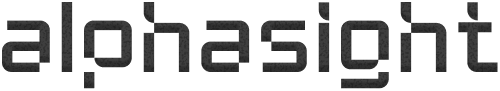Visibility
Getting visibility from continuous monitoring of data requires cleansing info. You can customise charts that fit your needs.- Dynamic charts
- Comments / live collaboration
Data layers
Supports various types of data.New layers
New layers
Creating new annotations
Right-click -> new polygon.Right-click -> new waylinesImported kml files can serve as regions of interest for flight planning. This ensures content is grouped by context, enabling better querying.
Manage layers
Manage layers
Adjust visibility and preference to individual layers.
- Pin to top
- Show/hide layers
Tagging subjects
User-defined data layers can be stacked together. Vision models initially classify subjects in the scene. The validation step becomes a core component to ensure improved detections in future releases once it is grounded by classifications.The more you personalise your tags, the better the system gets
New labels
New labels
Create user-defined classifications.
Manage labels
Manage labels
Generate custom labels in the
explore tabMake corrections
Make corrections
MLOps for training better detections.