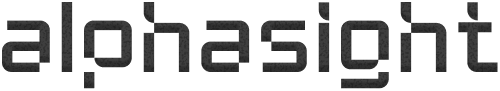Here, you’ll be informed on the best path for your nested drone deployment, integrating critical power and network infrastructure, and addressing all necessary coordination and permitting requirements for seamless operation with AlphaSight.
Establishing an autonomous hub
This guide covers the physical setup, connectivity, optional enhancements, and crucial regulatory steps needed for
Site assessment & preparation
Before any hardware arrives, thorough site planning is paramount.
- Location selection
- Clear Airspace: Unobstructed flight path for drone takeoff/landing and mission areas.
- Line of Sight: Optimal signal strength to command & control station (AlphaSight).
- Accessibility: Ease of access for maintenance and security.
- Environmental Factors: Protection from extreme weather, strong winds, and potential flooding.
- Civil & infrastructure work
- Foundation: A reinforced concrete pad (min. 150mm thickness recommended) that is level, stable, and appropriately sized for the specific Dock model. Ensure proper drainage away from the pad.
- Conduit & Trenching: Installation of sealed, underground conduits for power and network cables from the main utility points to the Dock location, protecting against environmental damage and tampering.
- Security: Installation of physical security measures around the Dock through electric fences. We’ve seen how this reduces vandalism.
- Power Requirements:
- Dedicated Circuit: A stable, dedicated AC power supply (e.g., 220-240V AC, 50/60Hz, with sufficient amperage at 15A or 20A).
- Surge Protection: Installation of industrial-grade surge protectors and Earth Leakage Circuit Breakers (ELCBs) for equipment protection.
- Grounding: Proper electrical grounding as per local safety codes to prevent electrical hazards and interference.
- Network Requirements:
- Primary Connectivity: A stable, high-bandwidth Ethernet connection (min. 100 Mbps recommended) as the primary backhaul for data transmission and command & control. Fiber optic is highly recommended for long distances or high interference environments.
- IP Addressing: Dedicated static IP addresses or reliable DHCP for the Dock and any integrated devices.
- Cellular Backup: Consideration for a robust 4G/5G cellular modem for failover connectivity, ensuring continuous operation even if primary wired network fails.
Hardware installation & connectivity
Our on-site teams will coordinate and execute the physical setup.
-
DJI Dock Installation:
- Physical Mounting: Securely bolt the specific DJI Dock (1, 2, or 3) to the prepared concrete foundation, ensuring precise leveling for optimal drone landing.
- Power Connection: Connect the dedicated power supply to the Dock’s input terminal.
- Primary Network Connection: Route the primary Ethernet cable through the conduit and connect it to the Dock’s network port.
Optional Infrastructure Integration:
- Starlink Integration:
- Mounting: Securely mount the Starlink dish in a location with clear sky view, ideally near the Dock.
- Power & Network Passthrough: Connect the Starlink router’s Ethernet output to an auxiliary port on the Dock’s network switch or directly to a dedicated port on the client’s network equipment, providing robust satellite internet backhaul, especially for remote regions.
- CCTV Integration (e.g., Hikvision):
- Placement & Power: Strategically position and power IP CCTV cameras (often PoE) to cover the Dock area or other critical zones.
- Network Connection: Integrate cameras into the client’s network, ensuring AlphaSight can access their streams via RTSP or WebRTC for unified situational awareness.
- Aiming & Calibration: Precisely aim cameras to optimize coverage and calibrate their feeds within the AlphaSight platform.
- Redundant Ethernet Backhaul: Deploy a secondary, separate Ethernet connection to the Dock for network redundancy, enhancing operational resilience.
System configuration & testing
Post-physical setup, our team configures and validates the entire system.
- Initial Power-Up & Firmware: Power on the Dock, perform initial setup, and ensure all Dock and drone firmware are updated to the latest stable versions.
- Network & Connectivity Configuration: Configure network settings within the Dock and ensure successful communication with the AlphaSight cloud platform or on-premises server.
- Platform Integration: Link the specific Dock unit to your AlphaSight account, allowing for remote management and mission deployment.
- End-to-End Connectivity Test: Validate secure and stable data flow from the Dock (including drone telemetry, images, and video) and any integrated CCTV systems to the AlphaSight platform.
- Drone Calibration & Initial Launch: Conduct necessary drone calibrations (e.g., compass, IMU), followed by controlled test flights from the Dock to confirm autonomous operations, precision landing, and data capture integrity.
Coordination & regulatory permitting
Critical administrative steps for compliant operation.
Client Coordination:
- IT Department: Collaborate for network access, IP allocation, firewall rules, and security policies.
- Facilities/Electrical Teams: Coordinate for civil works, power supply, and conduit installation.
- Security Teams: Align on physical security of the Dock and integration of security protocols.
Regulatory Permits & Approvals