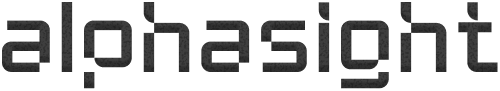Create an account
1
Sign up
Begin by clicking the “Authenticate” button top right of the website, or click here. Choose your preferred sign-up method.Google
AlphaSight
Use your email and a secure passcode
Create your credentials with a Google account
2
Name your base
Your “Base” is the central command hub for all your personal or organization’s data, projects, and members within AlphaSight. Give it a descriptive name. This is also what others will see.
3
Invite members
Invite new members via email and assign specific user roles to manage access and permissions within your organization.
For full details, check out our User Roles & Permissions Guide.
| Role | |
|---|---|
| Owner (you) | Full administrative rights: manage all users, settings, billing, data, and projects |
| Editor | Create, modify, upload, process data, build missions, and generate reports |
| Viewer | View all shared content, reports, live streams, and processed data |
| Guest | Temporary, time-bound viewing access to specific projects or data sets |
Get Started
Begin exploring AlphaSight with these immediate optionsView examples
Explore example projects with a guided tour
Your first flight plan
Build your first automated flight plan
Import your data
Import data from your machine