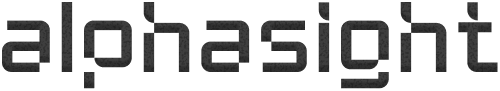Mission orchestrations
We provide tools to define sophisticated mission parameters, ensuring operations are precise, automated, and responsive to environmental or event-based triggers. It’s about letting the system do the heavy lifting, honestly.Area & Boundary definition
Geographical data layers (vectors) provide ability to classify & designate permissions virtually and enforce physically.Areas of Interest (AOI)
Areas of Interest (AOI)
You can define specific geographic zones on the map to focus drone operations, ensuring data collection is concentrated on critical sectors or assets.
We also support imports of
We also support imports of
.kml & .geojson files from the party systems like Google Earth or QGIS.Key Evoker Zones
Key Evoker Zones
Designate areas where drone entry or detection triggers predefined actions or alerts, such as initiating an inspection protocol.
Restricted Spaces
Restricted Spaces
Define no-fly zones or sensitive areas that drones must automatically avoid, maintaining safety and compliance over critical regions.
- Geozones designated by aviation bodies are also present within the app to simplify get visibility on both internal & external restrictions.
Automated Asset & Schedule Management
- Equipment Selection: Missions can be assigned to specific Dock units by their serial number, or AlphaSight can automatically select the closest available Dock-based drone for rapid deployment. Pretty handy when you’ve got a fleet.
- Scheduled Operations: Missions can be scheduled for repeated execution based on specific times of day (e.g., daily security sweeps at dusk or pre-dawn asset checks), ensuring consistent, automated data acquisition.
The system supports dynamic sensor changes based on environmental conditions. For instance, drones can automatically deploy infrared (thermal) sensors for night operations to detect heat signatures, then switch to RGB (visual light) sensors for high-resolution daylight imaging.
Event-driven deployments
We’ve made it possible to enables rule-based mission triggers based on thresholds from integrated ground-based sensors. This means autonomous deployments can be initiated by:- Vision-Based Detections: Anomalies or intrusions detected by integrated CCTV feeds.
- IoT Sensor Anomalies: Alerts from site-based IoT sensors indicating unusual conditions (e.g., temperature spikes, vibration, gas leaks).
This has been useful for gas pipelines operations, where underground fibre bragg grating cable creates an alert trigger that provides reference coordinates as a point of interest for the drone to investigate.
Livestreams & collaboration
Beyond mission execution, we also provide the tools to facilitate real-time information sharing and collaborative viewing of live operational data.Real-time Stream Distribution
- Shareable URLs: Live drone feeds can be shared via secure URLs, allowing authorized recipients to view streams on mobile devices or web browsers without requiring specific software installation.
- Participant Visibility: Users initiating streams have the ability to view the list of participants currently consuming the live video feed.
Users have reported this being useful for region-specific livestreams to be shared into a control centre. This can be configured in the enterprise plan.
Stream Curation & Overlay Management
- Feed Moderation: Options are available to curate or moderate live video feeds. This includes the ability to pause or review content before broader distribution if needed.
- AI Detection Overlays: Users can toggle AI-based detection overlays (e.g., object recognition bounding boxes, anomaly highlights) on or off directly within the live stream view, allowing for flexible presentation of insights.
Vision-based detections variety continue to increase. Follow release notes to keep up to date on the use cases it would solve.
Connectivity Optimization
- Bitrate Management: Users have the preference to select between stream bitrates, balancing performance (reduced latency) for real-time responsiveness or quality (higher resolution) for detailed visual fidelity, depending on network conditions.
Alerting & Notification System
- Push Notifications: Users receive push notifications when a new live stream has been initiated. These alerts are managed based on user roles within the workspace, ensuring relevant personnel are promptly informed of active operations.